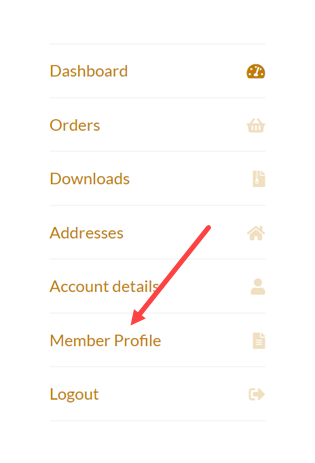 The community profile pages are a free service provided to all JFM customers. To setup your profile, just login to your account and click the Member Profile link in the user Dashboard (see image at right).
The community profile pages are a free service provided to all JFM customers. To setup your profile, just login to your account and click the Member Profile link in the user Dashboard (see image at right).
- In the Member Profile editor page, you will see two sections.
- In the first box, where it says “Add title”, enter your name (or your business name).
- In the second box, you can enter text and upload images. Let us know if you need help setting up your page.
- When finished be sure to click the blue Publish button.
That’s all there is to it.
FAQs
I already have a website – why should I participate?
This will allow you to join our community of artists and galleries, creating exposure to your art or gallery from our database of customers (galleries, artists, and other trade members browsing our site) who might otherwise not be familiar with you. Additionally it gives you another opportunity for visibility and ranking in search engines.
I do not have a website – can my new webpage be my website?
Yes, absolutely. After you have uploaded your information and your listing is approved and posted by JFM (allow a few days), you can click on your listing and that will take you to your specific page with a link to that specific webpage.
